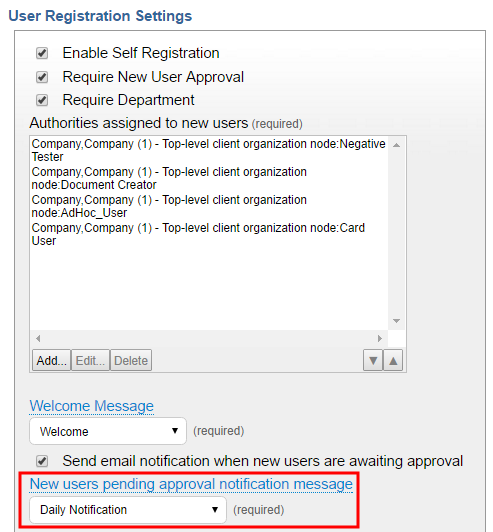User Registration Alerts
Alert messages can be used to notify Administrators of new users that require approval as well as the number of users requiring access to the system. In addition, alert messages can be configure to notify new users of the log on credentials once access is given to the system.
Access User Registration Alerts
Click on the Approvals then Users Registration Alerts menu option.
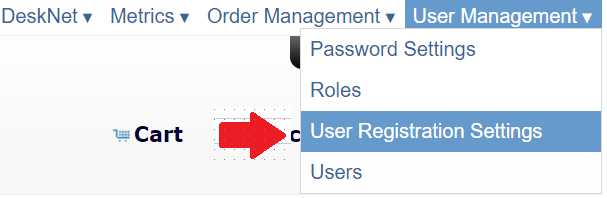
Create Approved Alerts
Administrators can create an alert that will send a message to a user once they are approved to log in with their new ContentWelder account. Refer to Approve New Users for details on how to approve new users.
To create an approved alert, click the +Create Alert then +Approved option.
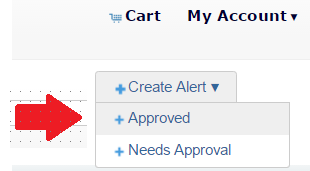
The Create User Registration Approved Message screen will appear. Input a name for the message and then input the message text into the Message field. In the screenshot below, a Welcome message was created to notify new users of their user ID and the log on URL.
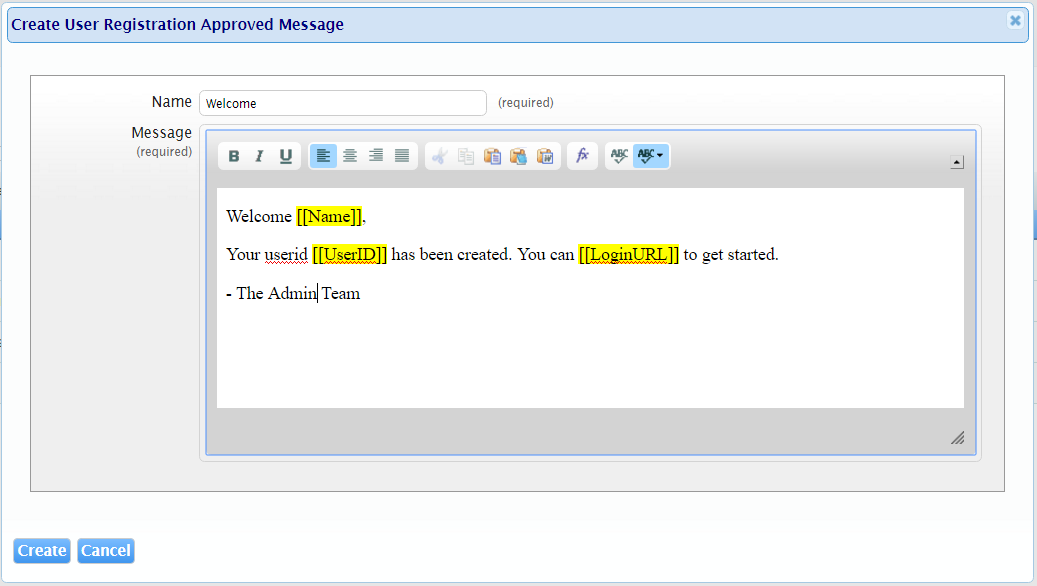
Once the alert is created, it must be approved before it can be used in User Registration Settings. Click the check mark icon to approve the alert.
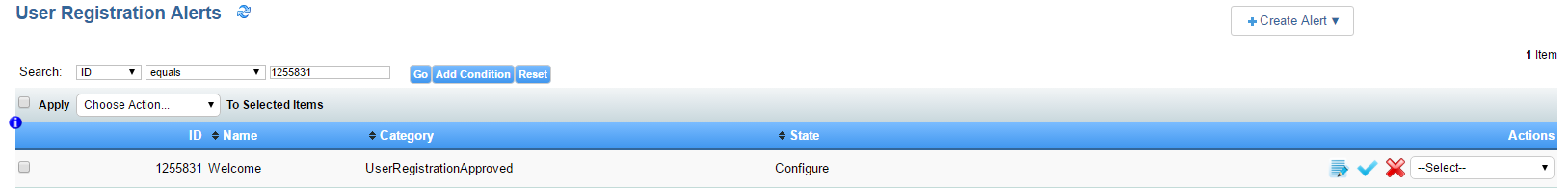
The approved alert can now be used in User Registration Settings.
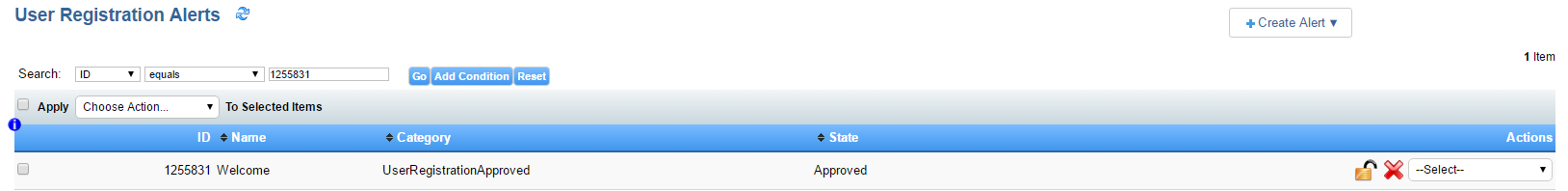
To use the alert, select it from the Welcome Message drop-down menu in the User Registration Settings screen.
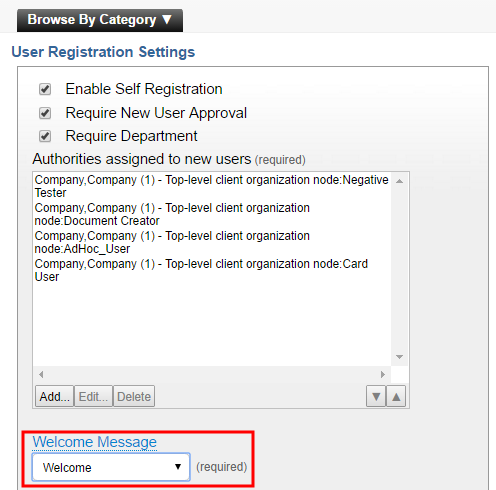
Create Unapproved Alerts
Instances where approval for ContentWelder access is needed, a message can be configured to alert Administrators when a new user or users require access.
To create an unapproved alert, click the +Create Alert then +Needs Approval option.
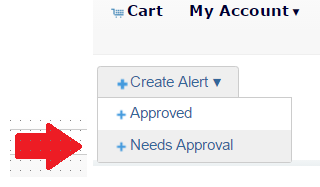
The Create User Registration Needs Approved Message screen will appear. Input a name for the message and then input the message text into the Message field. In the screenshot below, a Daily Notification message was created to send a daily alert to Administrators with the number of new users requiring approval for ContentWelder access.
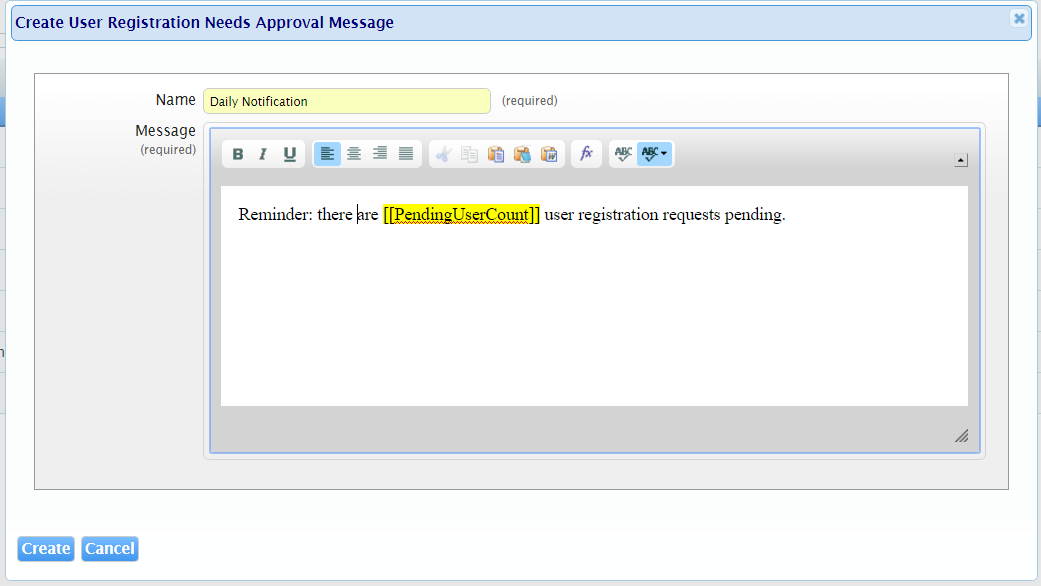
Once the alert is created, it must be approved before it can be used in User Registration Settings. Click the check mark icon to approve the alert.
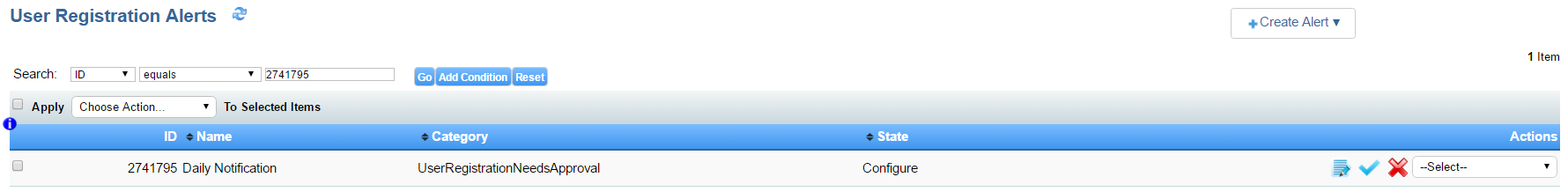
The approved alert can now be used in User Registration Settings.
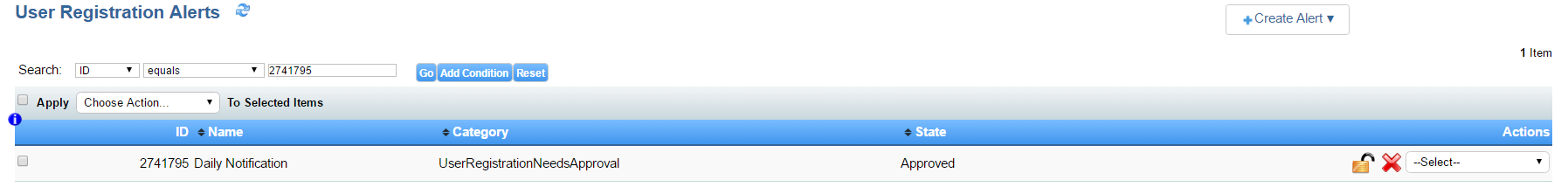
To use the alert, select it from the Daily Notification drop-down menu in the User Registration Settings screen.